HOOKS FAMILY PRACTICE
PATIENT PORTAL
Securely access your records, message our team, request refills, complete forms, and join telehealth visits - all in one place.
New to Hooks Family Practice?
- Create your portal account (name,DOB, email). (the portal is very secure)
- Complete the New Patient Forms and insurance info (if applicable)
- Upload ID and any recent labs/imaging.
- For telehealth: test your camera/mic and click Telehealth Check in 5 minutes before your visit (Need help? Call (321) 468 8706 or email support@hooksfp.com.
Telehealth Tips
- Use a well lit, quiet space; join from Chrome, Safari, or Edge.
- Have your medication list and home vitals ready (BP, weight, glucose if applicable).
- For urgent issues like chest pain, shortness of breath, or severe bleeding: call 911.
What You Can Do in the Portal
- What You Can Do in the Portal
- View labs, visit summaries, and care plans.
- Message your care team securely.
- Request refills and prior authorizations.
- Update contact, pharmacy, and insurance.
- Download school/sports/annual physical forms.